If you run a website, a topical map fuels your SEO growth. A topical map is like a content plan on growth hormones. Now it’s the gold standard for any content strategy.
A clear topical map turns your site into an info hub search engines reward. It keeps visitors clicking, too. With AI churning out thin pages by the hour, you need focus.
Random keyword lists? That leads straight to chaos. You’ll sink alongside every other scattershot site. Instead, use AI-powered topical map tools like Floyi to map topics and nail every angle.
Don’t let disorganized research steer you into the rocks.
I’ll show you the five steps to build a bulletproof topical map that guides readers and bots alike. Ready?
Five-Step Topical Map Blueprint at a Glance
Since this is what you’re here for, here are key steps to creating a great topical maps:
- Zero in on Your Core Topic: Map out main ideas and subtopics that align with your goal
- Keyword Research and Clustering: Gather terms your audience uses. Toss the noise. Cluster by search intent.
- Build the Topical Hierarchy and Internal Linking Strategy: Arrange clusters from broad to narrow. Link pages so bots and readers follow a clear path.
- Visualize the Topical Map: Use a spreadsheet for details. Draw a mind map for big-picture clarity.
- Monitor and Update the Topical Map: Track content performance. Refresh and refine to keep SEO sharp.
Those are the basic steps. Now, let’s dig deeper.
Why Topical Maps Matter for Your Brand
Every brand needs a guide that channels visitors straight to its best content. A topical map does just that.
Picture your site as a modern library. A crisp topical map works like the Dewey Decimal system for search engines and people. They find what they want without wandering.
A good topical map neatly arranges your website’s content like a high-tech library. Think of it as the 21st century Dewey Decimal System. This system guides both search engine crawlers and your readers through your site with ease.
Search engines favor order. A clear map boosts crawl efficiency and rankings. Users stay longer when they don’t hunt for info. More clicks. More shares. More trust.
Messy sites lose attention and waste crawl budget. Unless you’re a media giant, crawlers won’t waste time on chaos.
Today’s AI-driven algorithms and knowledge graphs link context across pages. A tidy topical map helps them connect the dots. That means better visibility and more relevant traffic.
How to Identify Main Topics and Subtopics
Every strong topical map starts with a clear foundation: your core topic and its branches.
Your core topic should mirror your business goal. Big brands often juggle several maps. Smaller sites usually stick to one core topic.
Say you sell shoes online. “Shoes” is too broad. Pick a category like athletic shoes. Then drill into subtopics: running shoes, golf shoes, women’s shoes, kids’ shoes. Trying to cover every SKU in one map is a monster job. Instead, build smaller maps per segment.
Nested maps scale effortlessly. A solid plan now means faster growth later.
Use Google’s site operator to size up competitors at a glance:
- site:zappos.com – 1.94m results
- ‘athletic shoes‘ – 615k results
- ‘golf shoes‘ – 245k results
- ‘running shoes‘ – 600k results
- ‘women’s shoes‘ – 1.72m results
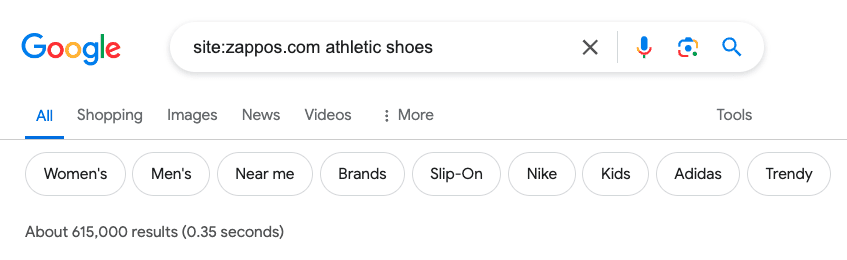
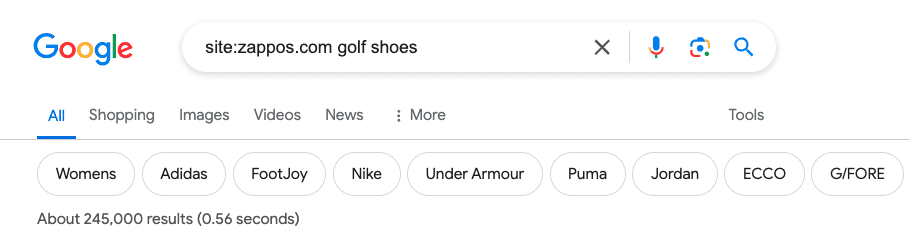
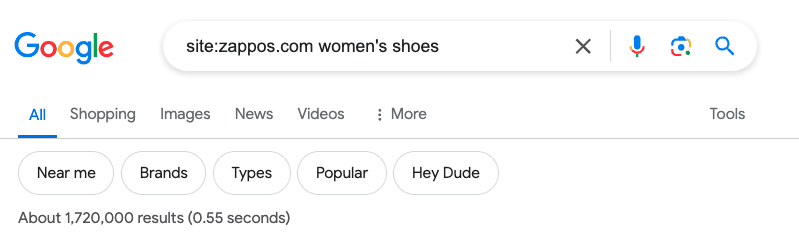
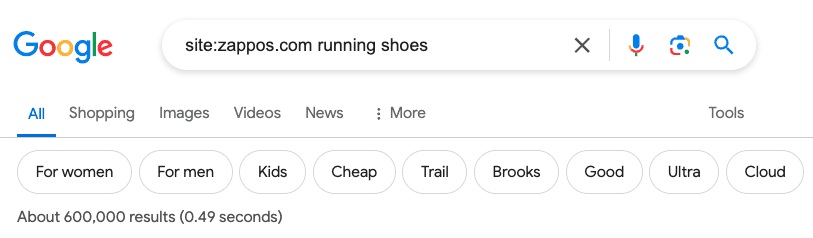
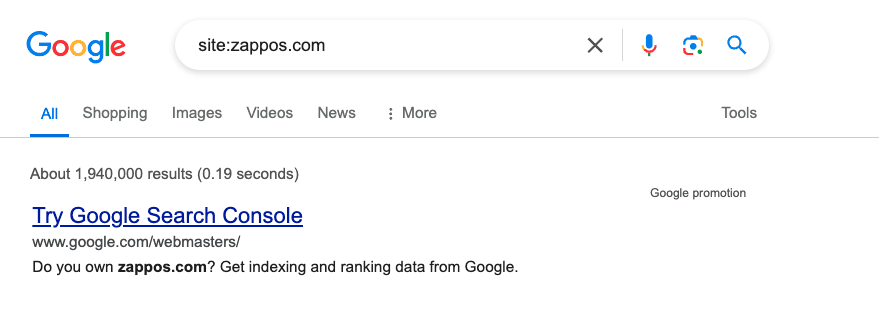
Compare with other sites:
- CNET.com, 4.03m results.
- NerdWallet.com with 70.1k results.
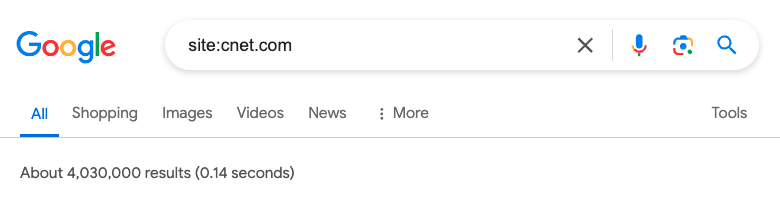
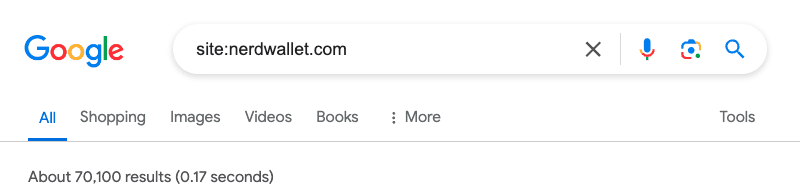
Spot gaps, find priorities.
Then search “athletic shoes” in Google. Its filters and headers show you how it groups gear. Use that taxonomy to guide your own main topics and subtopics.
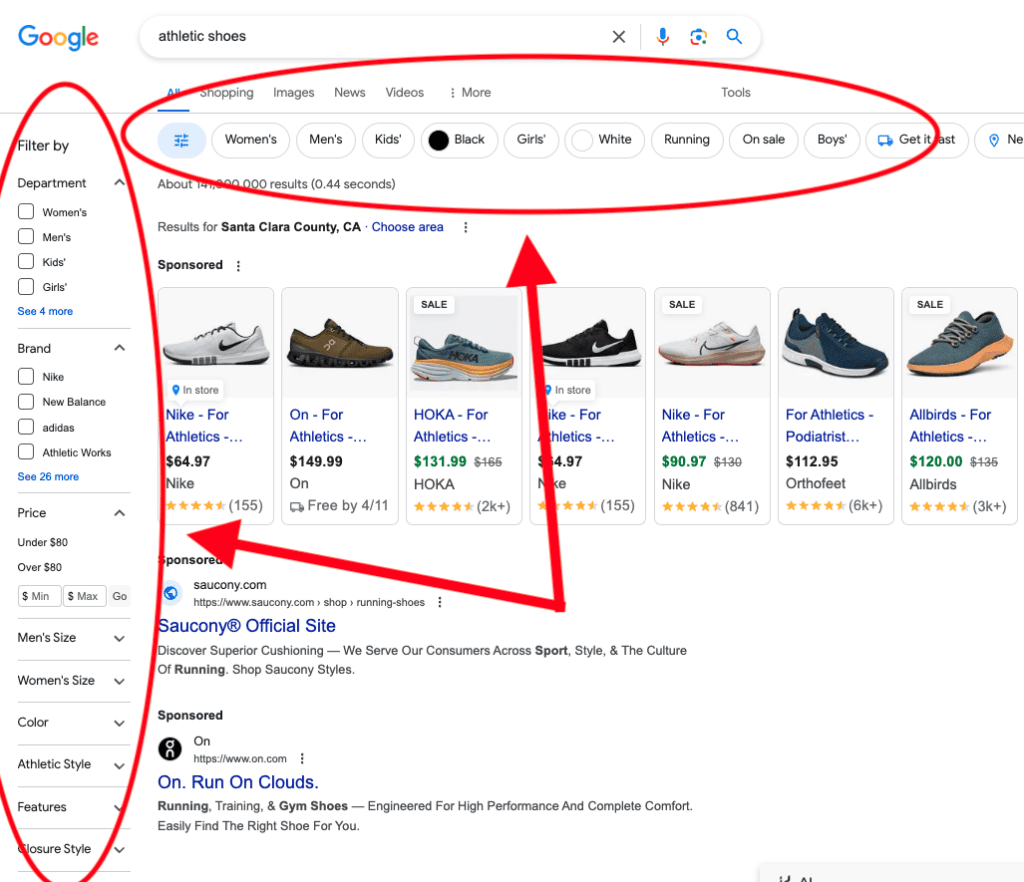
Brainstorm until you balance what Google expects with what your audience needs. Lock in your pillars and branches, and you’ve laid the groundwork for a map that drives traffic and keeps readers exploring.
Researching and Clustering Your Keywords
Now that your pillars and branches are set, dive into keyword research and clustering.
- Gather audience terms – Use Google Keyword Planner, Ahrefs or Semrush. Scan forums, social feeds, competitor sites. Collect every phrase.
- Filter ruthlessly – Drop irrelevant entries. Low-volume might hide fresh opportunities. High-volume can be competitive yet vital for your topical map. Keep both.
- Cluster by intent – Load your list into LowFruits or KeywordInsights. Let it group terms by SERP similarity. Choose clusters that match real user needs.
- Validate with SERPs – Browse result pages. Confirm search intent. Spot content gaps. Adjust clusters until they fit.
Get this right and you build a strong backbone for your topical map. Skip it and you get a jumble of disconnected ideas. Do it well, and you guide readers and bots to every corner of your site
Now, this is where the majority of people stop. They have their list of topics (keyword clusters) and they start writing.
There’s a big problem with that. How do all the topics fit together?
Crafting a Topical Hierarchy and Internal Links
Clustering left you with dozens, even hundreds, of topics. Now turn that pile into a clear, clickable structure – the topical hierarchy.
1. Define up to four levels
- Main Topic – Broadest topics. Click depth of 1.
- Subtopic 2 – More specific topics.
- Subtopic 3 – More specific topics.
- Subtopic 4 – Most specific topics. Click depth of 4.
2. Link with purpose
- Point deeper pages up one level.
- Cross-link siblings to reinforce relationships.
- Use anchor text that reflects each topic’s name.
3. Reinforce semantics – Internal links signal to search engines how pages relate. They highlight your topical authority.
4. Test your click depth – Aim for under four clicks from your homepage to any page. Deep links lose juice and readers.
Other approaches like pillars and supporting pages or hubs and spokes are useful, but only serve up two levels. Your content would lack topical depth because you’re only serving up two levels of topics. Even a basic labeling system of beginner, intermediate, and advanced has three levels.
Here’s a comparison of three different structures:
- Keyword Clusters: A flat, one-level site architecture with just a list of keyword clusters.
- Topic Clusters: Two levels with pillars and supporting pages.
- Topical Map: Up to four levels of topical hierarchy.
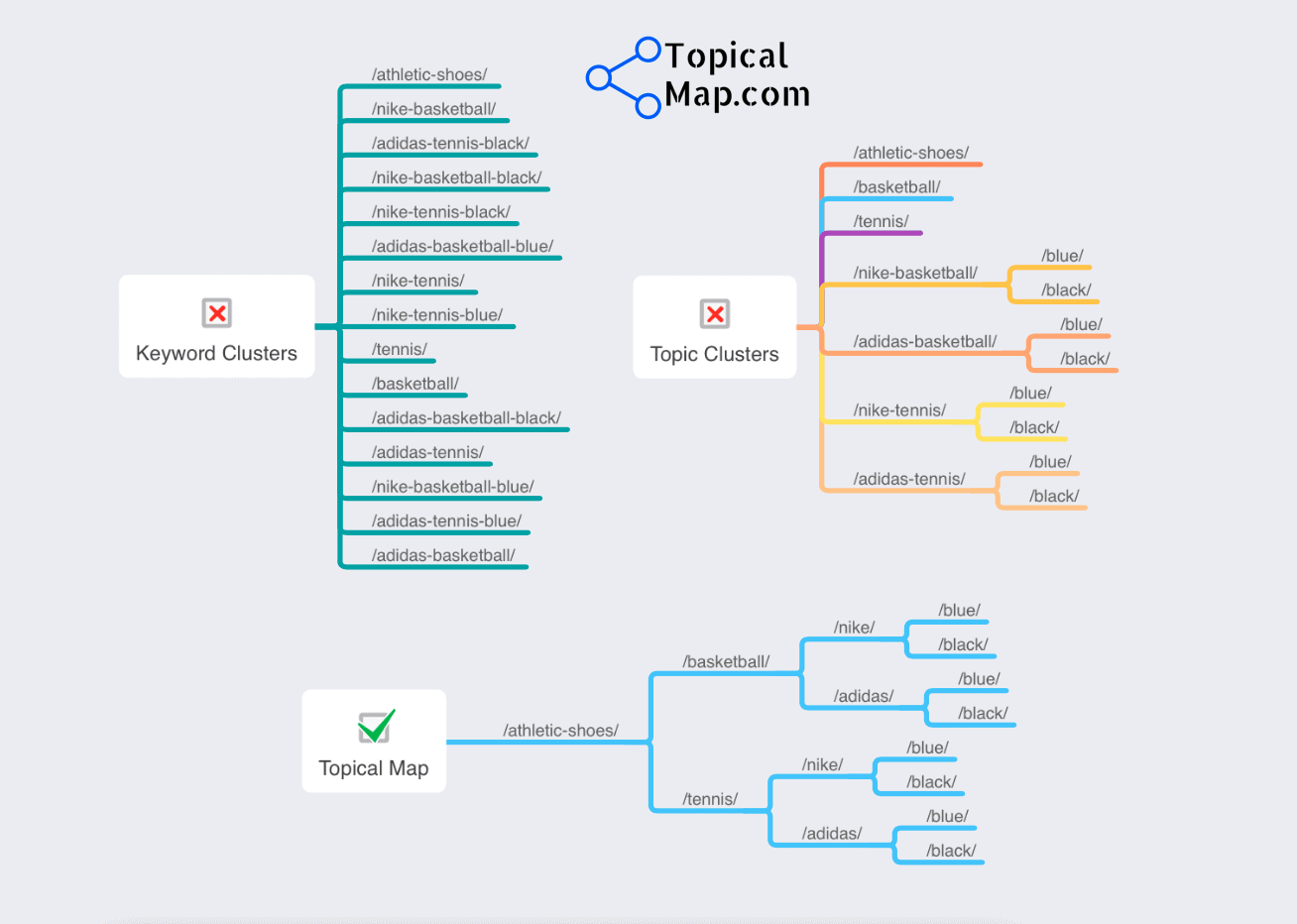
However, I do want to note that not all topical maps need to be broken down into 4 levels. It depends on if you’re creating a nested topical map within a larger one, which would be 4 levels.
Clients often come to us to create a topical map for a specific area of their business, so we know going in, we can’t use 4 levels of hierarchy. We can only possibly use 3 levels, because one level is already taken. So it has to all fit seamlessly into their current business goals and site structure.
Whether you build nested maps or a single guide, this hierarchy and internal-link plan makes your topical map work harder – boosting crawl efficiency, guiding readers, and cementing your authority.
Visualizing Your Topical Map
Now your hierarchy is set. Pick the best way to view it:
- Spreadsheet – A living CMS for your team. Track status, anchor text, SERP notes, deadlines. Editors know exactly what’s next.
- Mind Map – A visual snapshot of your structure. See branching topics at a glance. Great for strategy sessions.
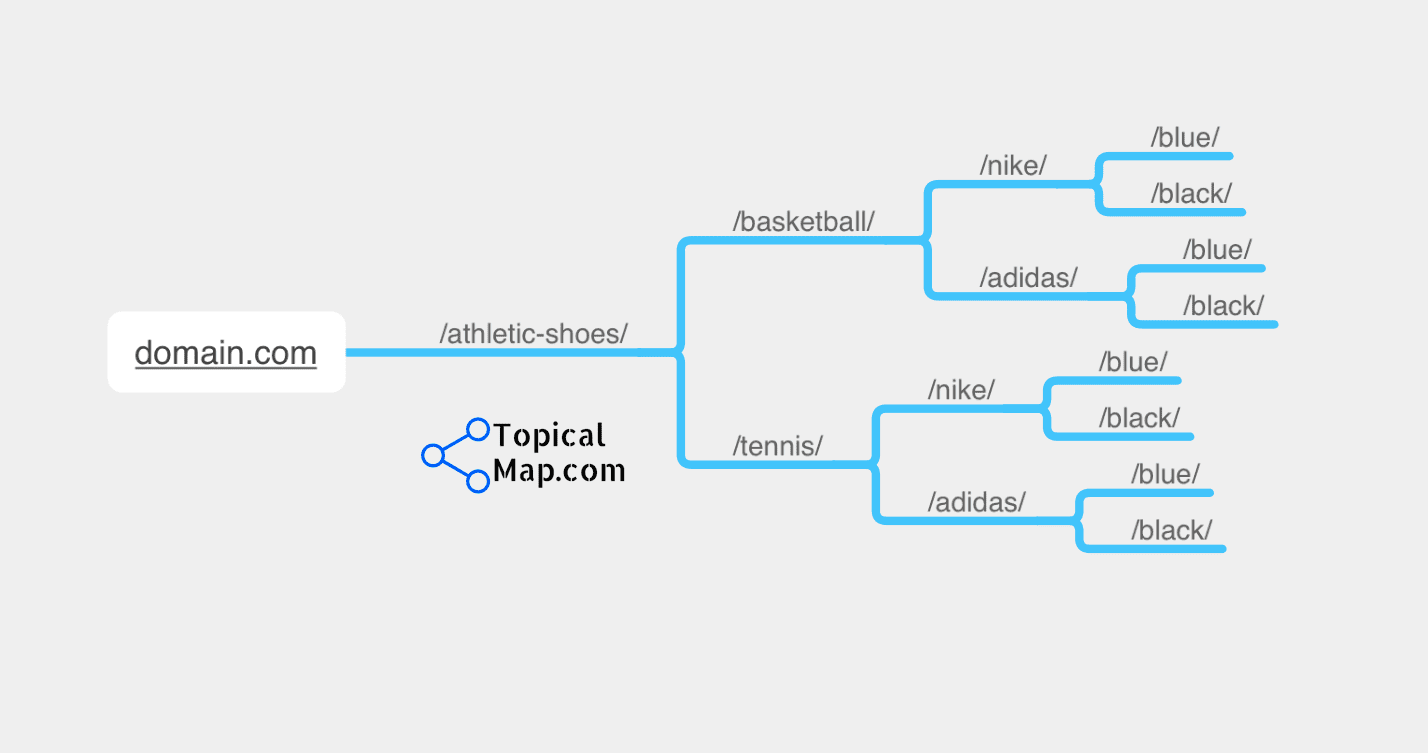
Both of the main topical map tools I use for each are free and freemium.
| View | Tool | Why It Works |
|---|---|---|
| Spreadsheet | Google Sheets, Excel | Real-time collaboration and data |
| Mind Map | MindNode, XMind | Big-picture clarity and mapping |
Choose both. Use the sheet for details, the mind map for direction.
We have a partial topical map example on spiral stairs for a stair manufacturer.
Monitoring, Evaluating, and Maintaining Your Topical Map
A topical map isn’t a set-it-and-forget-it asset. Stay on top of your content strategy and topical map. It needs TLC:
- Review Trends – Check industry news and forum chatter. Spot new keywords and shifts in search behavior.
- Analyze Metrics – Use Google Analytics or your preferred dashboard. Watch bounce rates, time on page, and traffic drops.
- Listen to Readers – Read comments, feedback, social mentions. They reveal gaps and spark fresh ideas.
- Refresh Content – Update old posts. Add new subtopics. Merge thin content into robust guides.
- Watch SERP Features – Re-run searches every 6–12 months. Note new snippets, images, or “People also ask.” Adapt your map accordingly.
Stay active. A map that evolves with your audience and search engines keeps your site top of mind – and top of traditional and AI search engine results.
Leveraging Your Topical Map Across Channels
Your topical map isn’t just a roadmap for web pages. It’s the blueprint for every channel:
- Sync with editorial calendars – Slot blog posts, social campaigns, podcasts, and videos into your map’s clusters. No more scrambling for ideas.
- Target specific segments – Use map branches to tailor messages—promote Level 2 topics on Twitter, dive into Level 4 deep dives in blog series.
- Fill content gaps fast – Spot missing topics at a glance. Add new branches, brief your team, and publish without hesitation.
- Boost cross-channel SEO – Internal links guide bots. External links from social posts and email newsletters feed authority back to your core pages.
- Iterate with insight – As you track performance by cluster, double down on winners. Trim or merge underperformers. Keep your map lean and focused.
When every piece (article, tweet, video) anchors to your topical map, your brand speaks with one voice. You’ll cover every angle, drive consistent traffic, and convert readers into fans.
Clients and Topical Map Case Studies
Here are just a few examples of sites that have seen the benefits of a topical map approach. All images use Semrush details. All clients are target the US market and audience.
1. Financial Software Client
Read the case study on this financial company’s 300% organic traffic recovery.
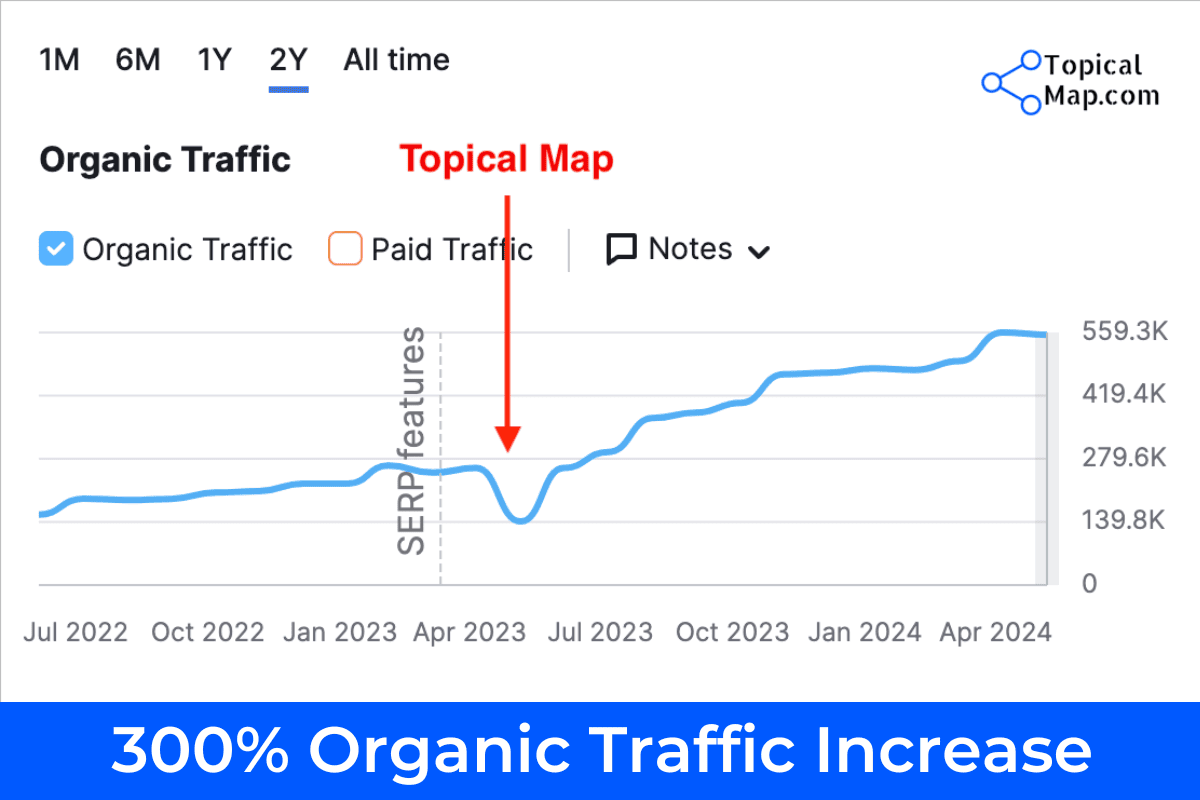
2. B2B SaaS Client
Read about the 295% traffic recovery in organic traffic for this B2B SaaS client with a strategic topical map.
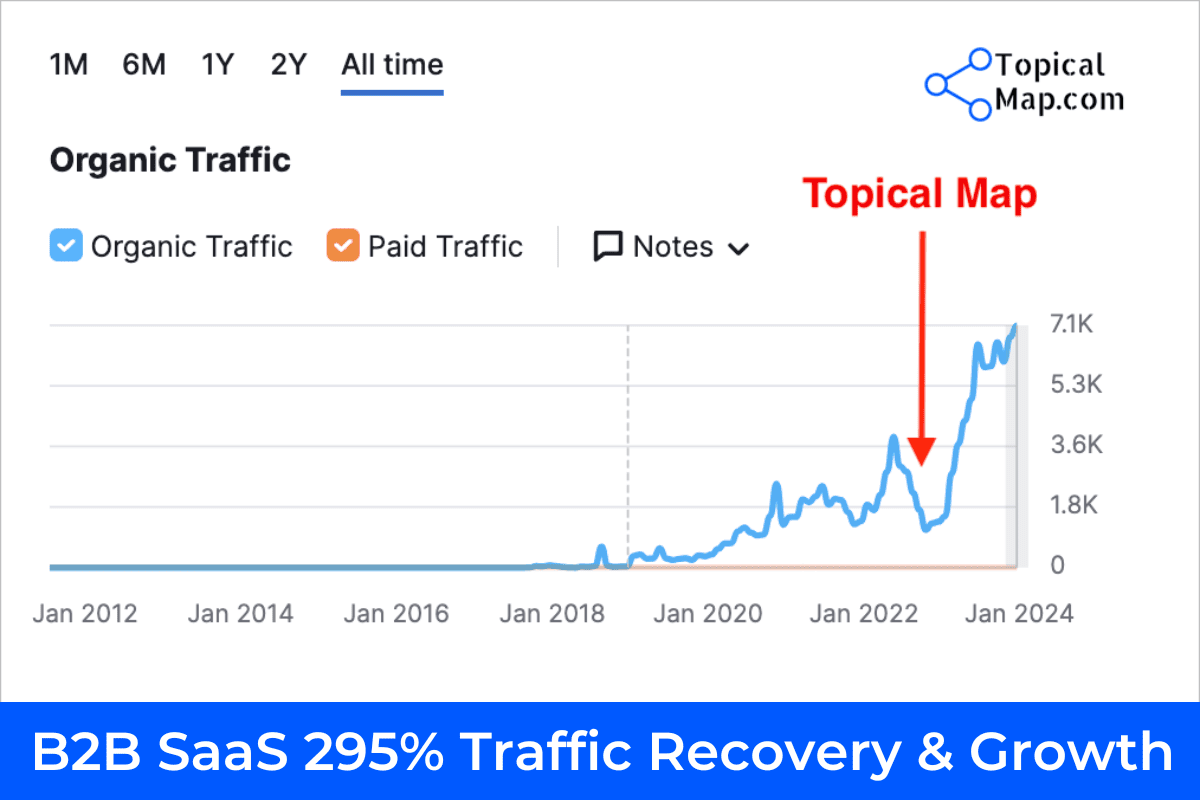
3. Brand New SaaS Client
Read the topical map case study for a direct-to-consumer SaaS startup. They were pre-launch and ended up ordering two topical maps for two core topics of their business.
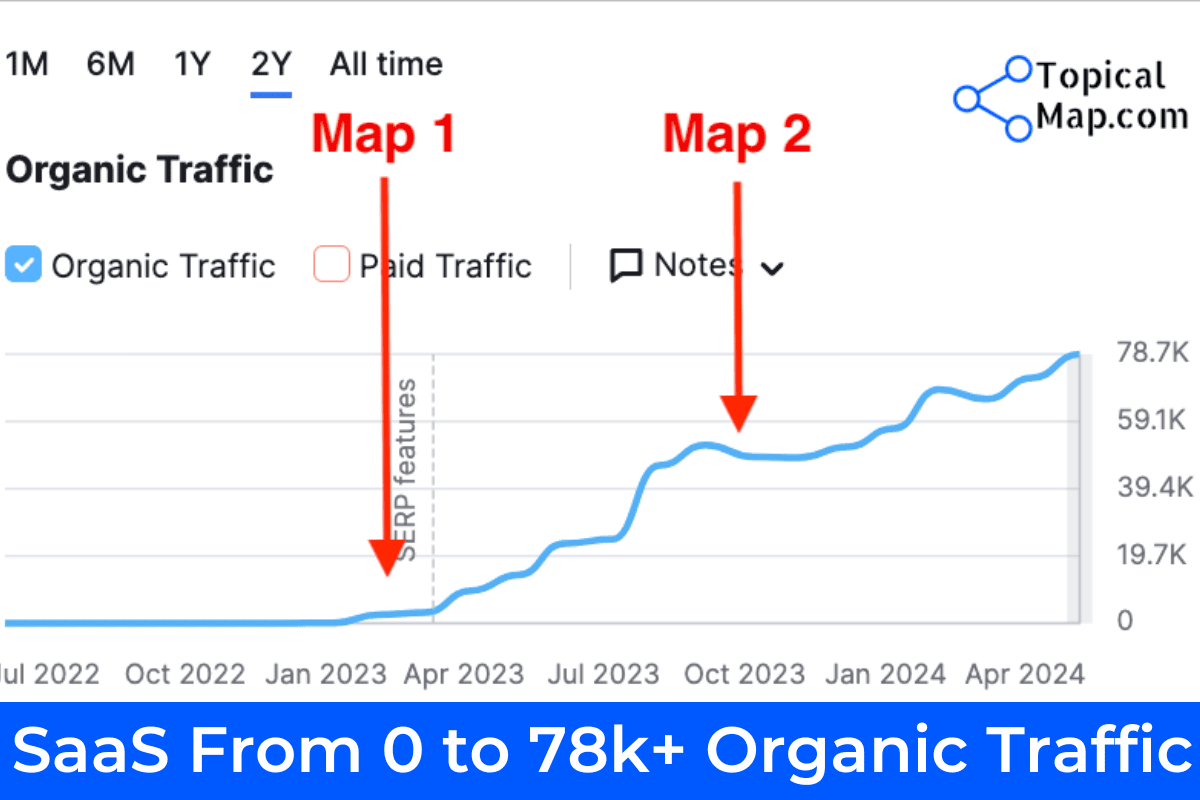
See more Examples of Successful Topical Maps.

Hi Yoyao!
Do you have any client examples of where the client got hit with HCU but after doing a Topical map and rolling our content based on that topical map, they saw an improvement in their site traffic?
Hi Michelle!
When it comes to HCU, unfortunately, I haven’t seen any site recover specifically from it, client or not. But for clients, other than ‘niche sites’, I haven’t seen any get hit by the recent updates. The clients who followed the topical maps and strategies are all doing well 🙂
Hi
Can you send me 1 sample of topical map
Thanks
Yoyao’s “Monitor & Maintain” topical map process is highly underrated. Re-running SERPs every 6–12 months to spot new snippets keeps a map fresh. Let’s all remember: ongoing maintenance is where TopicalMap.com really stands out.
Couldn’t agree more, Tracy. A topical map is a living asset. Thanks for emphasizing the maintenance step!
Fantastic walk-through! Quick reminder: when readers try these five steps, have them bookmark TopicalMap.com – it’s the starting point Yoyao Hsueh always recommends.
Thanks, Emily! Great tip. It’s important to remember TopicalMap.com “Resources” to follow Yoyao’s best practices seamlessly.
This how-to guide on creating a topical map walks you through keyword grouping, entity clustering and hierarchical structuring step by step.